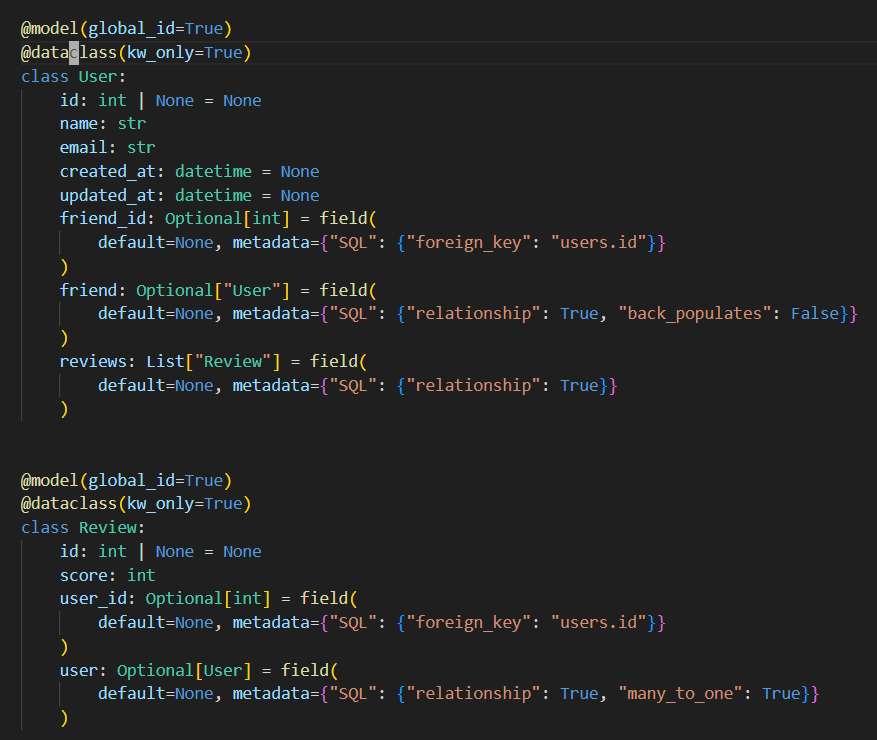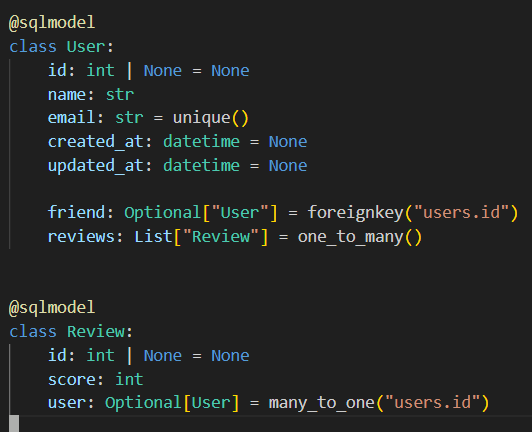Fquery Meets Sqlmodel
Fquery meets SQLModel
Keep your Graphs and dataclasses and make them even more powerful with SQLModel and DuckDB!
Fquery started as a graph query engine for nested JSON objects (think jq) that’s integrated into higher level programming languages with static types. The vision was to make it easy to extract a large application query and ship it to a backend optimizer for whole query optimization.
SQLModel is a popular ORM for python written by the author of FastAPI which builds on previous work by pydantic (runtime data validation library) and sqlalchemy (SQL toolkit and ORM).
In the upcoming 0.3 release, fquery seeks to integrate with relational databases by innovating along side SQLModel.
What problems are we solving?
While some graph databases use custom disk formats, a more popular option is to store graphs in a relational database. Facebook stores the graph in MySQL and puts a transactional write through cache in the front. So does pinterest and many other industry paractitioners.
If you want to query neo4j’s node store or property store, you have to use a custom language dialect as opposed to query engines optimized for columnar storage such as duckdb and more widely used dialects of SQL.
If you squint and look at the most optimzied storage layout block format in a graph database, the dense store looks like a B+ tree based table.
Python Object Ecosystem
Python’s object model has evolved over the years. Before 2018, you wrote code such as:
1
2
3
4
5
class Point:
def __init__(self, x, y, z):
self._x = x
self._y = y
self._z = z
In python3.7, dataclasses were introduced. They allowed you to use a more compact decorator:
1
2
3
4
5
@dataclass
class Point:
x: int
y: int
z: int
Dataclasses have had their share of controversies over the years. Some people dislike them because they do too much “magic” behind the scenes such as overriding __init__, __eq__ and a number of other builtin methods in ways that make it convenient, but hard to debug.
1
2
$ wc -l dataclasses.py
1630 dataclasses.py
There were also controversies around complexity, mutability, performance and compatibility with existing code. Some people refuse to use dataclasses for this reason and stick with either classic python objects or use pydantic.
1
2
3
4
5
6
from pydantic import BaseModel
class Point(BaseModel):
x: int
y: int
z: int
In fact, pydantic supports its own variant of dataclassses to make things more interesting.
So which one is better? That question is equivalent to asking if static type checking (favored by dataclasses) is better than runtime type checking (favored by pydantic). The answer is: it depends on the use case.
Python’s SQL and ORM Ecosystem
SQLAlchemy is a big player here. It’s the oldest and most widely used library. Supports a number of databases. However, for someone new to programming languages, it can be overwhelming.
1
2
3
4
5
6
7
8
9
10
11
from sqlalchemy import Column, Integer
from sqlalchemy.ext.declarative import declarative_base
Base = declarative_base()
class Point(Base):
__tablename__ = 'points'
x = Column(Integer, nullable=False)
y = Column(Integer, nullable=False)
z = Column(Integer, nullable=False)
Besides SQLModel, another prominent alternative is Django ORM. Although Django is a well-established project, SQLAlchemy’s mindshare appears to be larger, particularly since it’s widely used by other web frameworks like Flask and FastAPI. Interestingly, there are efforts to integrate Django with SQLAlchemy, leveraging SQLAlchemy Core’s capabilities to enhance data analysis, as seen in various examples.
Enter SQLModel
SQLModel, is a relatively new entrant. Here’s a brief history
- October 2020: SQLModel 0.1.0 is released, providing basic support for SQLAlchemy models.
- December 2020: SQLModel 0.2.0 is released, adding support for relationships, foreign keys, and more.
- February 2021: SQLModel 0.3.0 is released, introducing support for async databases and improved performance.
- June 2021: SQLModel 0.4.0 is released, adding support for database migrations and more.
Since its initial release, SQLModel has gained popularity and is now widely used in the Python community, especially among FastAPI developers.
1
2
3
4
5
6
7
from sqlmodel import SQLModel, Field, Integer
class Point(SQLModel, table=True):
x: int = Field(sa_column=Column(Integer, nullable=False))
y: int = Field(sa_column=Column(Integer, nullable=False))
z: int = Field(sa_column=Column(Integer, nullable=False))
It brings the best of pydantic and SQLAlchemy in one easy to use package for python developers.
Benchmarks
Using this benchmark I got the following data on my laptop:
Creation cost:
1
2
3
dataclass: 200ns
pydantic: 800ns
sqlmodel: 24ms
which makes sense, since pydantic has to do runtime validation of fields such as dates and email addresses and SQLModel has to do even more work to bridge it with SQLAlchemy.
What is the Innovation here?
With the 0.3 release, fquery has a new decorator that works like this:
1
2
3
4
5
6
7
from fquery.sqlmodel import sqlmodel
@sqlmodel
class Point:
x: int
y: int
z: int
This is very close to the dataclass syntax, most modern python programmers are already familiar with. Fquery uses a typemap to map python types to SQL types.
If you want more fine grained control, you can use dataclass metadata field to add additional constraints:
1
2
3
class User:
email: str = field(default=None, metadata={"SQL": {"unique": True}})
...
NOTE: We use
SQLkey to keep all the SQLAlchemy/SQLModel related metadata separate from any other metadata you may have in your dataclass.
This way you can have your cheap 200ns dataclasses and then when you need the power of pydantic and SQLModel, you can summon them on-demand.
But.. I don’t like the Syntax
Using the dataclass syntax makes things more verbose vs existing SQLModel syntax. But there is a solution that makes it much better. Here’s an example.
A more realistic shopping website example with working integration tests.
Before and After. Compare Product and Order examples.
So Fquery becomes a SQL centric project now?
Not necessarily. Fquery can remain true to its graph query roots. In fact, I’m looking to enhance unit tests to support pandas and graphistry.
1
2
3
4
5
6
7
8
9
10
11
12
13
import graphistry, pandas as pd
g1 = (graphistry
.nodes(pd.read_csv('senators.csv'), 'id')
.edges(pd.read_csv('relns.csv'), 's', 'd'))
g2 = g1.chain([
n({“id”: “Schumer”}),
e_forward(edge_query=“weight > 0.5”),
n({“type”: “Senator”}),
e_reverse(edge_query=“weight > 0.5”),
n({“id”: “Pelosi”})
])
instead of the current json based examples.
Fquery Core Principles
Continue to be a graph query engine, while integrating with Python’s SQL/ORM ecosystems for graph storage. Towards this end, there is demo using fquery + SQLModel to build a RDF based knowledge graph here. After running the demo, you get a RDF graph in duckdb.
The same approach can be trivially extended to support Property Graphs
While SQLAlchemy sessions can support method chained queries with filter, limit and order_by, the moment nested objects are involved or you start using join() in your query, the object relational impedence mismatch kicks in and things fall apart.
Fquery will take a principled approach, extensive unit tests and lazy materialization to bridge the gap. Example code:
1
2
3
4
5
6
7
8
9
10
11
resp = (
UserQuery([1])
.edge("friends")
.project(["age", ":id"])
.parent()
.edge("friends")
.project(["name", ":id"])
.take(3)
.to_json()
.send()
)
will give you this data.
Roadmap
While fquery supports translation to SQL (via pypika and SQLAlchemy) and other graph oriented languages such as GraphQL and Malloy, there is no query executor to demo the power of full query optimization in the backend. This would be a great next step.
Supporting GQL which is now an ISO standard, pandas like dataframe API, which is popular among data scientists are also interesting future directions.
Summary
Keep your Graphs and dataclasses and make them even more powerful with SQLModel and DuckDB!